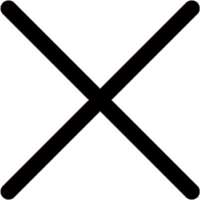Get set up on Hubwave
We want to make things simple at Hubwave, both for you and your subscribers.
On your side of things we want to get you signed up and published as quickly as possible, so the important part – listeners discovering your podcast and forming a subscriber base – can get underway.
Download our FREE guide to podcasters
If you are not yet sure how or where to start, make sure you read our free PDF guide available on the Hubwave homepage. Just enter your email address to receive the guide in your inbox.
If you have a podcast ready to go, let us help you get it out there ASAP. There are just two simple stages to complete.
1. Sign up
Go through our quick sign-up process either with an email address and password, or by using your Facebook or Google account.
Follow instructions for each step:
- Input a few details for yourself – your name, country of residence and date of birth.
- Then do the same for your podcast profile – the show name, upload a square tile image so your podcast looks attractive on feeds, and enter a brief description of what your podcast is about so listeners can see that it matches their interests. If you already have an RSS for your show, there is an option to include this also.
- We will then send you an email to verify your email address. Click on the link inside and your registration is complete.
2. Post New Content
Once signed up you will see your podcast profile and be provided with a URL for your channel.
To get that channel up and running, click on the + Post New Content button and fill in the details for your first episode.
- Give your episode a title - eg. the episode number and something descriptive, or an amusing phrase that came up during the recording.
- Upload a tile image for the episode – the same one as your podcast profile image would make sense if you don’t have anything specific to the episode.
- Upload the main event - your episode’s audio file - from your computer.
- Give your episode a description – draw the listener in and make them want to listen, but don’t give away too much so they will know everything before they press play.
- Tick the box if the episode contains explicit content – it is best to let people know what to expect rather than shock or upset someone.
- (Once you are at the stage of having paid subscribers you can select which tier you want to make this episode available to)
- Then post! – (If you aren’t quite ready you can save the episode as a draft until the right time to post)
And that’s it, you are up and running. Your podcast will be distributed to all the relevant feeds and platforms in the big wide world, ready to connect to listeners and start the building the foundations for what will become an engaged subscriber base.
For more information on how to build that base and develop your podcast brand, check out our other resources for podcasters.